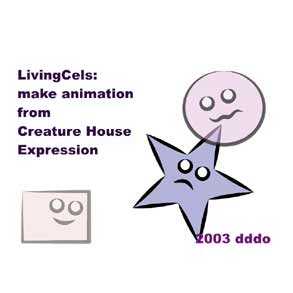
For Expression 3 user,
Tutorial: easy making animation by LivingCels.
Movie 1: avi(300K),mov(20K) (made by this tutorial)
Movie 2: avi(400K),mov(30K) (add some to this tutorial)
Download original file
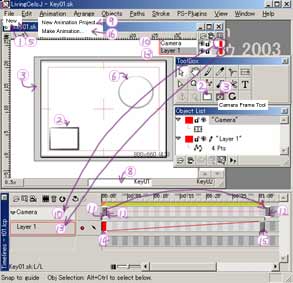 Click to enlarge
Click to enlarge1. File> New
2. Select square tool, and draw at bottom left
3. Select Camera Frame tool, and draw animation range
4. Save it to Key01.sk
5. File> New
6. Select Oval tool, and draw at top right
7. Save it to Key02.sk
8. Select Key01.sk by click tab bottom of window
9. Animation>New Animation Project... name 't01' and Open Settingand set Resolution to 320x240 or 50%, and click ok
10. Click at Camera Layer (color square at right of Layer mini list)of Key01.sk, and Drag and Drop to dent of left aria of Timelinespalette
11. Click at first end of Camera cel-plane, select Key01.sk fromdialogue
12. Click at same key frame and Alt / Option click and Drag and dropto last end (right of yellow line end)
13. Click at Layer 1 of Key01.sk, and Drag and drop to under Cameraof Timelines palette
14. Click at first end of Layer 1 cel-plane, select Key01.sk fromdialogue
15. Click at last end of Layer 1 cel-plane, select Key02.sk fromdialogue
16. Animation>Make Animation... Open Compression Settings andselect Microsoft Video 1, set quality 50, and make movie